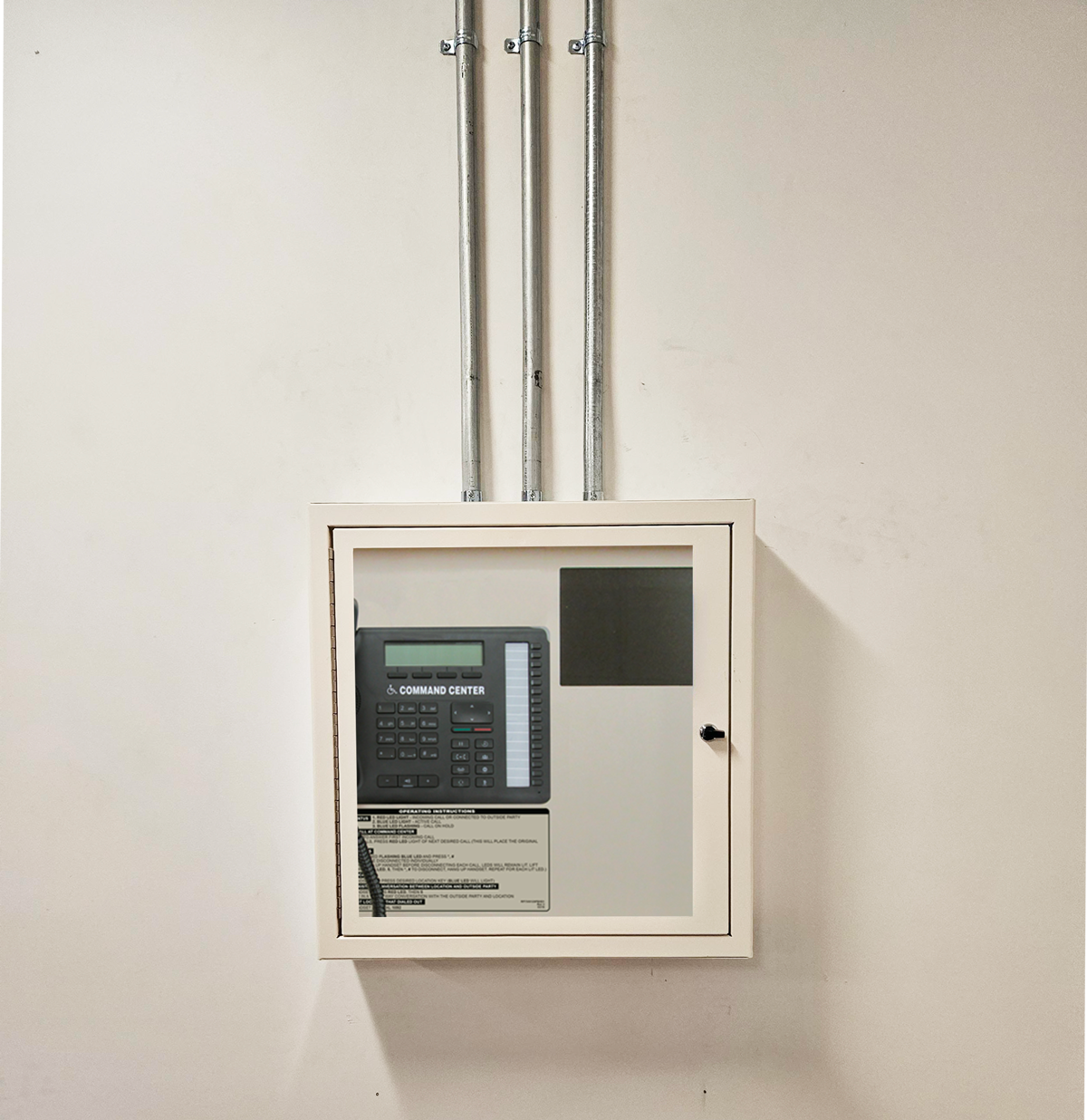SmartView Command Center for 1-116 Phones
- In buildings where elevators travel beyond 60 ft, ensuring effective communication becomes even more critical. The SmartView Lobby Communication Unit (designed to work with both SmartView 1 & 2, it is meticulously designed to bridge this communication gap, providing a direct line of sight and communication to every elevator in the building
- Positioned strategically in the building’s lobby, this unit serves as the first point of contact for elevator maintenance teams and first responders. It offers them a comprehensive overview of the situation within each elevator, ensuring rapid response times and informed decision-making
Integrated Analog Phone: Seamlessly connects with the SmartView 2 system, ensuring clear voice communication with trapped passengers.
Touch Screen Display: Provides first responders with a user-friendly interface to communicate via call or text with individuals inside the elevator. The intuitive design ensures quick and efficient communication, even in high-pressure situations.
Real-time Visuals: The ability to access the elevator camera feed allows responders to visually assess the situation inside the elevator, ensuring that no passenger is overlooked and that the necessary actions are taken promptly.
Centralized Monitoring: One lobby unit is all it takes to keep an eye on all the elevators in the building. This centralized approach ensures that no elevator is left unmonitored, enhancing the safety and efficiency of the system.
Strategic Placement: Designed to be placed in the lobby, the SmartView Lobby Communication Unit is easily accessible to maintenance teams and first responders, ensuring rapid response and effective communication.
Additional Compliance:
Volume control handset meets ADA requirements
Power Requirements:
Command Center, Sub-Master Stations and Machine Room Phones are powered from the Distribution Module (except SmartPhones)
Wiring Requirements:
- Command Center, Sub-Master, and Machine Room Phone to Distribution Module requires a single pair
- Machine Room Phone (2300-630RC) requires a single pair
- SmartPhones to Distribution Module requires a single pair
Phone Capabilities:
- Calls wait in queue until previous call is disconnected and receive a message stating that an emergency call is in progress
- When the prior call clears, the next phone in queue is connected
- Includes handset and speaker phone for communication to phones
- Works with 2100 series SmartPhones
- LEDs indicate which phones have initiated a call
- Rescue personnel can communicate with individual phones and outside party
Distribution Module Features:
- Included with Command Center
- Surface mount
- Install on a wall or table top
- Requires 120vac power with battery backup or RATH Power Supply with battery backup
- Single dedicated phone line or as an Intercom System
Additional Features:
- Standard system allows for a Command Center and a single Sub-Master Station (contact RATH for additional Sub-Masters)
- Audible alert sounds when phones place a call until Command Center or Sub-Master Station joins conversation
- Can be configured with the main Command Center, multiple Sub-Master Stations (available in desk, surface, or flush mount), and Machine Room Phones (2300-630RC)
SmartView Display and Controller Features:
- Display requires 9v@1.2A and includes 120v plug-in transformer
- Mini PC requires 12v@1.5A and includes 120v plug-in transformer
- Requires back-up power or RATH RP7700107
- Ethernet connection
- HDMI connection for display
Warranty: 2 years
Choose from Surface, Flush or Desk Mount
Available in 12, 16, 28, 36, 56, 76, 96, or 116 Zone
 2500-__RCSV Series Surface Mount 2500-__RCFSV Flush Mount Surface Mount Cabinet: Zone: 12 (2500-12RCSV) 16 (-16RCSV) 28 (-28RCFSV) 36 (-36RCSV) 56 (-56XRCSV) 76 (-76XRCSV) 96 (-96XRCSV) 116 (-116XRCSV) 21.03″ H x 20.3″ W x 5.19″ D Flush Mount Cabinet: Zone: 12 (2500-12RCFSV) 16 (-16RCFSV) 28 (-28RCF) 36 (-36RCFSV) 56 (-56XRCFSV) 76 (-76XRCFSV) 96 (-96XRCFSV) 116 (-116XRCFSV) Front Frame: 21.13″ H x 25″ W x 3.06″ D Back Box: 20.66″ H x 22.99″ W x 3″ D |  Distribution Modules: 12-36 Zone System = 2.04″ H x 17.28″ W x 11.8″ D 56-116 Zone System = 6.83″ H x 17.18″ W x 8.9″ D |
Specifiers’ Corner
The Specifiers’ Corner is designed to provide Architects, Engineers, Contractors, Fire Marshals, Building Code Officials, Inspectors, AHJs, and end users with the essential information that may be needed for a project: Submittal Documents, Manuals/Wiring Diagrams, Data Sheets,CAD and Code Requirements
Contact info
You also can contact us through our phone number, our email address, and we’ll get back to you
Education, Training and Support
We believe that ongoing education is paramount to your professional development.
As the code and training experts, our website offers all the documentation and educational resources needed to assist you in making the right decisions.